Write two different functions to do this. The first, called montyalways(), has the contestant always changing doors after Monty opens the third door. The second, called montynever(), has the contestant never changing doors after Monty opens the third door. Both functions should return the Boolean value True if the contestant wins, and the Boolean False if she does not.
Input. None.
Output. None; the function returns True or False depending on whether the contestant wins or does not win.
Submit. Name your file “monty1.py” and submit it to the Homework 2 area for this class on Canvas.
Hint: Before you start programming, think about the best approach for these functions. There is a very simple way to do them.
Input. The number of games to be played. This must be a positive integer. Remember to handle invalid inputs gracefully, by printing an error message and exiting the program.
Here is what a correct input should look like: (the red text is what you type):
Number of games to play: 100000If the input is invalid:
Number of games to play: helloand then the program exits.
Please enter a positive integer
Output. The output of your program must look like this:
Out of 100000 games:Important note: your numbers may be different.
Always switching wins: 0.6680600 (66806 games)
Never switching wins: 0.3346300 (33463 games)
Submit. Name your file “monty2.py” and submit it to the Homework 2 area for this class on Canvas.
Your histogram should look like this:
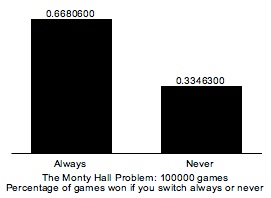
To do this drawing, I scaled all co-ordinates by 2, and shifted the origin to (−60, −60) (in other words, the point (0, 0) was plotted as ((0−60) × 2, (0−60) × 2) or (−120, −120); the point (115, 35) was plotted as ((115−60) × 2, (35−60) × 2) or (−55 × 2, −25 × 2), or (−110, −50)); this centered the picture better. The length of the bottom line is 125 units (before scaling); each bar of the histogram is 40 units wide, with 10 units on either side and 25 units between them (again, before scaling). The text above and below each bar is centered over and under the bar; the top one is 0 units above the bar, and the bottom one is −8 units below the bar (before scaling). The text is also centered below the full horizontal line; the top line of the text is 15 units below the line (before scaling), and the bottom line of the text is 20 units below the line (before scaling). The font is Ariel 10-point normal. So if your turtle is called “yertle”, the write statement for the bottom line would be:
yertle.write("Percentage of games won if you switch always or never", False, "center", ("Arial", 10, "normal"))
The input and output should be the same as for “monty2.py”, except that you must also draw the histogram.
Submit. Name your file “monty3.py” and submit it to the Homework 2 area for this class on Canvas.